To manage which active directory security groups are available to publishers and administrators, click on the Available Domain Groups menu in the Administrator dropdown.
You can add a group by clicking on the Add Group link. You must type the exact name of the group including the domain. The format is the domain name followed by a \ followed by the group name like this: domainname\groupname.
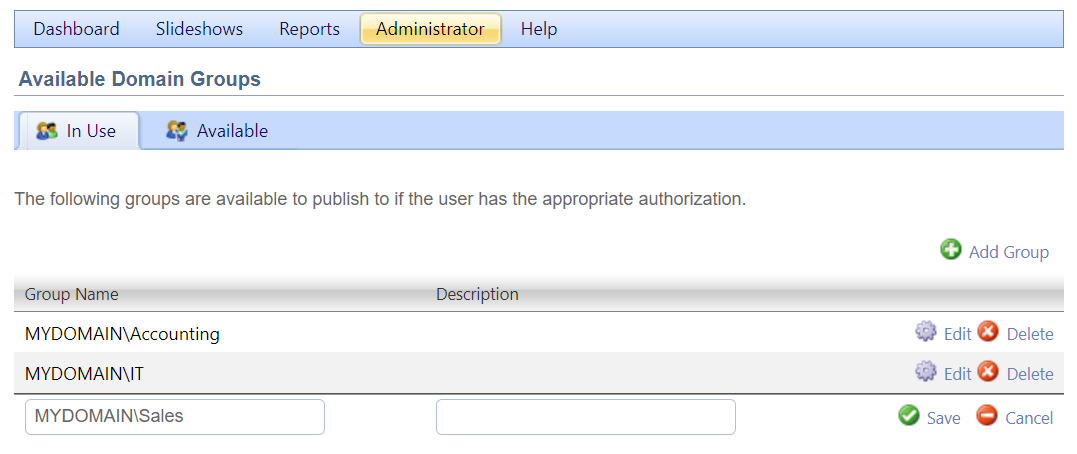
If you need to correct the spelling of a group, click edit, make your correction, and then click save.
You can also delete a group if it is no longer needed.
Alternatively, groups can be added by going to the "Available" tab, and selecting the group from the list.